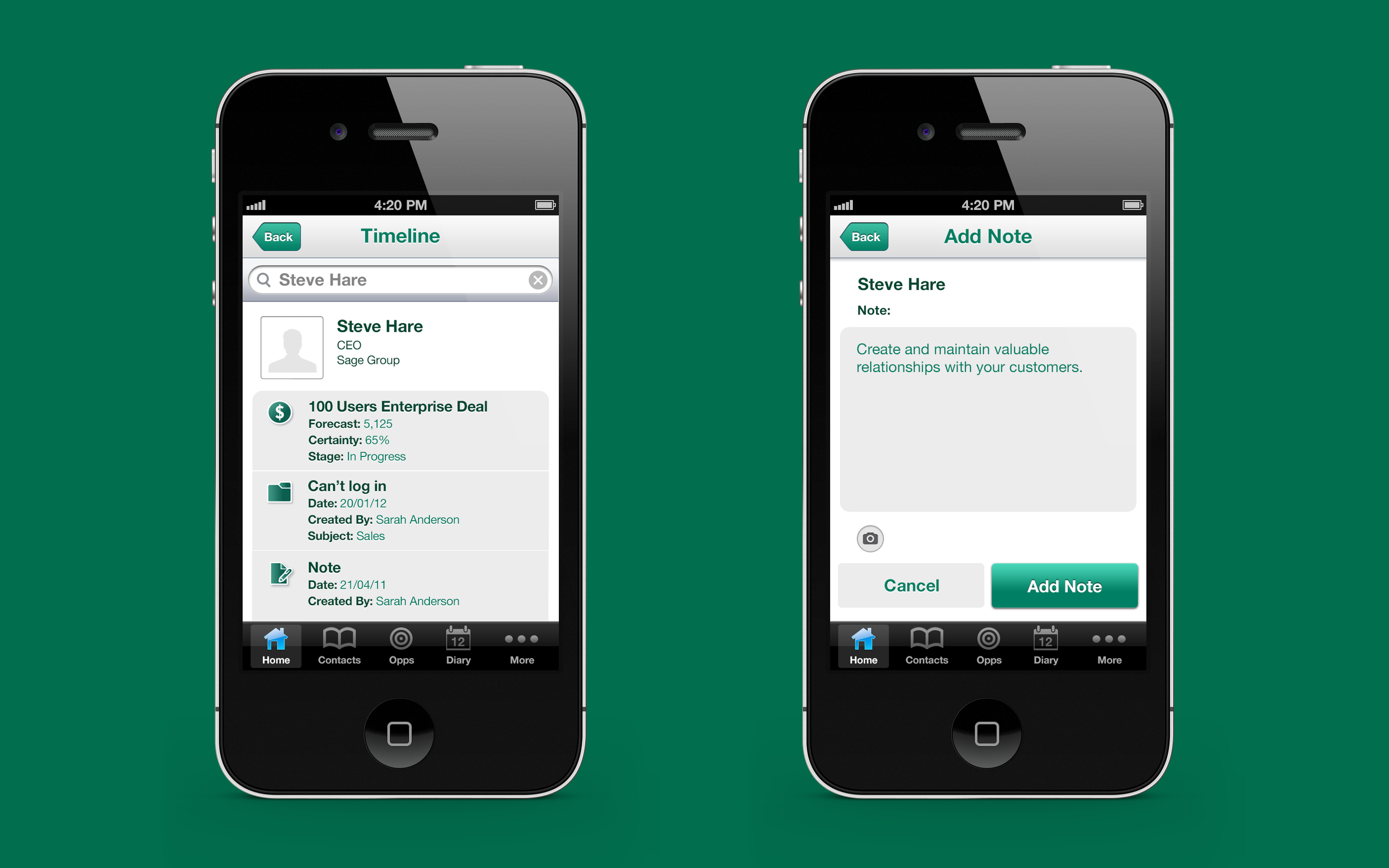Android, iOS & Windows Apps
Role: Product Designer
Over the years, I have worked with numerous companies to design apps from the ground up on a variety of platform such as iOS, Android and Windows. This design work has been in verticals including travel, finance, education, news and entertainment. Mobile and tablet app design as a discipline forces you to evaluate past assumptions in every single project, and I love what this entails, from leveraging user insights to leading and crafting the final expression of a product. There is something extraordinary about when an idea once envisioned in a room with a small group of people ends up becoming a reality where developers, designers, testers and researchers all help bring their own expertise to create something together. From independently designing apps, to helping scale design systems to support a myriad of designers and engineers building products for millions of users, I’ve spent years designing and building products at all kinds of scale. Below you will find a selection of some of my favorite app projects.
Smart Home App
Apple iPad
The Internet of Things has made it possible to reduce many cumbersome household tasks to nothing but an afterthought. You can schedule a robotic vacuum to clean the floors while you’re at work, automatically lock your doors after you leave, and turn your lights on and off remotely. All of this convenience can make a modern home feel like living in the future, but can often come at a huge cost with too many smart home apps. When you must open a dozen apps just to access all of your devices, the convenience will quickly become a burden. With this Smart Home app which I designed with Volta Halifax, the goal was to consolidate the multitude of connected devices in a home into one, user friendly iPad app that would give users greater control, visibility and efficiency in relation to their home automation. These controls included things such as lighting, heating, media, air conditioning, security and camera systems.
The Smart Home app is a combination of both a user friendly interface and cutting-edge technology which helps make smart home management even more effortless than before. The intuitive dashboard is designed to make everything manageable and accessible immediately after you open the app. Users can see what's going on across the entire house at a glance. They can monitor the state of the alarm, temperature, lighting, doors, windows, blinds, gates, switches and much more depending on their preferences. The app has a bespoke wall mode that displays the entire home view in a concise format that is legible even when the user is positioned a few steps away from the screen. Users can continue to use all of the app features on iPad whilst its placed on the wall. The app also automatically switches between local and remote access, and does not depend on whether you control your smart home from inside or outside the house.
The control center of the app presents users with an intuitive way of managing all the scenes that they wish to use. Users can monitor them, adjust the settings and switch them on and off with one simple tap. You can then use the room summary to manage all the devices in the system in a given area. It’s a seamless way of adjusting the space to fit your needs at an instant. The control center uses machine learning to predict your habits and preferences. It suggests which actions you may want to take based off your previous behavior at specific times of the day, room temperature, etc. The app also lets you manage your home with your Apple Siri. It is compatible with this voice assistant so you can promptly switch scenes on or off with voice commands.
Sage App
Android/Apple iPhone
An intuitive Customer Relationship Management app for an iPhone is a must have for today's mobile sales force, as it enables sales people to tap into the latest customer information on-the-go and instantly target new opportunities. For organizations moving to a new CRM solution, Sage CRM Sales Lite helps fulfill these needs. What could be more important to a sales team than mobility? Sage CRM Sales Lite gives mobile sales workers the latest customer and prospect information wherever they are, so they can prepare for every sales pitch and call. This kind of access helps them become more efficient and organized both inside and outside the office. With this app, they can manage their business relationships more effectively. Today’s large organizations understand that a sales team can spend significant time working away from their desks. This app is designed to give sales teams quick and easy access to the information you need including your Sage CRM data, tasks and appointments. It also helps your team become more productive by accessing vital customer information even when out of coverage.
One of the biggest design challenges when creating a CRM app is to define an opportunities screen that presents as much actionable information in as small a space as possible. This information is especially critical at the end of a sales quarter for most organizations. Capturing notes about account activities and opportunities is important in all sales cycles. When you drill into an opportunity, Sage CRM Sales Lite includes a notes feature where sales people can add details about what they encountered or need to track during the sales cycle. Often times, other elements of the company, such as product management, pre-sales, and engineering can be drawn into the sales cycle to help close the deal. If your organization uses a cross-functional team approach to sales, notes help sales people record technical details and customer questions, which makes it easy for others to come up to speed on the particular sales cycle and its challenges. When a user taps on contacts for the first time, Sage CRM Sales Lite prompts the user to access their contacts, where they can then decide to grant the app access to them. Sometimes in business, contacts are currency, and Sage CRM Sales Lite divides up the contacts screen into the following categories of CRM, iPhone and favorites. Considering the sensitivity over who owns a sales person's contacts, especially when you account for employees using their own personal phones, this type of contact interface is really the best choice for a mobile CRM app.
Sage is a multinational enterprise software developer of Customer Relationship Management and Enterprise Resource Planning solutions based in the United Kingdom. As of 2020, it is the UK's second largest technology company, the world's third-largest supplier of enterprise resource planning software and has 6.1 million customers worldwide. For organizations moving to a new CRM solution, Sage CRM Sales Lite should definitely factor into any trial they do of Sage CRM Cloud or Sage CRM On-Premise.
Messenger App
Apple iPhone
People care more about their online privacy than ever before. Personal data is supposed to be private and secure, and yet at the same time, companies and individuals are always on a hunt for it. Personal data can be monetized one way or another which makes you a potential target for a breach. New products are released every week that aim to combat this serious issue. One of the most important types, are private messaging apps. This encrypted messaging app is a perfect solution for organizations and businesses that rely on secure communications. It is a robust secret messaging app that encrypts all your data and all the information is protected by European privacy laws. This app offers some of the most conventionally used chat features alongside strict privacy and protected communication frameworks. All messages are encrypted using a 256-bit symmetric AES encryption.
The iPhone messaging app works on all major social platforms, so your chats, files, and calls are always synced. Every message is encrypted with a new key using advanced end-to-end encryption. The secret text app never has access to your messages or your contact list, as no mobile number or email address is required to register. With the help of this app, you can easily communicate with your friends and family all over the world. Features include the option to unsend messages and customize security settings. Users can also add a desired number of people to group chats, un-send messages, choose to automatically set messages to be deleted after a set interval, and be alerted whenever the app detects that a screenshot has been taken.
Windows Phone
EireBus is an intuitive app that tracks bus progress in real time using a smart gesture driven design. It gives users total control over how they use their routes and helps keep their day in motion. Users can search for bus stops around them, save favorite stops, track bus progress in real time and set alerts to notify them when it’s time to stop what they’re doing and head to the bus stop. No more relying on timetables, breaking up the party to go and wait in the rain while your bus creeps towards your stop. EireBus gives you the freedom to enjoy travel, by making the bus routes fit seamlessly into your daily life. Key features include the ability to track bus progress in real time, search bus stops around you and save favorite stops that fit into your daily routine. EireBus makes it easy to view all buses arriving at your favorite stops. You can search by bus name with autocomplete lists or by using the stop ID. The app is also fully compatible with all Bus Éireann routes.
Download the app on the Windows Store here.